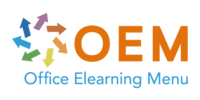Oracle - Oracle Database 12c R2 SQL exam 1Z0-071 - Databases - SQL
Verrijk uw carrière met OEM’s
ICT-Trainingen
Beoordeeld met een 9,0 – een van de best gewaardeerde ICT-opleiders
van Nederland.
Waarom OEM?
- Meer dan 20 jaar ervaring in ICT-trainingen
- Ruim 1000 cursussen van 200 topmerken
- Gecertificeerde docenten & bekroonde e-learning
- Officiële partner van Microsoft, EC-Council, Certiport en Pearson VUE
- Flexibele leervormen: klassikaal, online, e-learning of blended
Start vandaag nog en ontwikkel uzelf of uw team met een training die écht resultaat oplevert.
Let op: bij het aanvragen van informatie vragen wij om een telefoonnummer, zodat wij u snel en persoonlijk kunnen adviseren.
🗂 Oracle Database 12c R2 SQL exam 1Z0-071| 🇬🇧 Taal: Engels | 🗓 Abonnement: per jaar | 🎯Vakgebieden: IT, persoonlijk, internet.📲 PC, mobiel, tablet | 🗓 Abonnement: 365 dagen toegang tot revolutionaire E-learning om het examen te halen. Laat je Introduceren door te Leren via 1 Leerportaal (LMS) met Gecertificeerde Docenten. Exclusief 24/7 Online Mentor en Uitdagende Cursus Testen en alle Tips & Tricks. Gegarandeerd altijd het Officieel Proefexamen en een Officieel Certificaat van Deelname.
- Taal: Engels
- Doelgroep: ICT professionals die alles willen leren over Microsoft Azure
- Vereiste kennisniveau: Geen
- Cursusduur: 16:37u (afhankelijk van persoonlijke snelheid)
- Online toegang: 24/7,…
Er zijn nog geen veelgestelde vragen over dit product. Als je een vraag hebt, neem dan contact op met onze klantenservice.
Verrijk uw carrière met OEM’s
ICT-Trainingen
Beoordeeld met een 9,0 – een van de best gewaardeerde ICT-opleiders
van Nederland.
Waarom OEM?
- Meer dan 20 jaar ervaring in ICT-trainingen
- Ruim 1000 cursussen van 200 topmerken
- Gecertificeerde docenten & bekroonde e-learning
- Officiële partner van Microsoft, EC-Council, Certiport en Pearson VUE
- Flexibele leervormen: klassikaal, online, e-learning of blended
Start vandaag nog en ontwikkel uzelf of uw team met een training die écht resultaat oplevert.
Let op: bij het aanvragen van informatie vragen wij om een telefoonnummer, zodat wij u snel en persoonlijk kunnen adviseren.
🗂 Oracle Database 12c R2 SQL exam 1Z0-071| 🇬🇧 Taal: Engels | 🗓 Abonnement: per jaar | 🎯Vakgebieden: IT, persoonlijk, internet.📲 PC, mobiel, tablet | 🗓 Abonnement: 365 dagen toegang tot revolutionaire E-learning om het examen te halen. Laat je Introduceren door te Leren via 1 Leerportaal (LMS) met Gecertificeerde Docenten. Exclusief 24/7 Online Mentor en Uitdagende Cursus Testen en alle Tips & Tricks. Gegarandeerd altijd het Officieel Proefexamen en een Officieel Certificaat van Deelname.
- Taal: Engels
- Doelgroep: ICT professionals die alles willen leren over Microsoft Azure
- Vereiste kennisniveau: Geen
- Cursusduur: 16:37u (afhankelijk van persoonlijke snelheid)
- Online toegang: 24/7, 365 dagen na activatie
- MeasureUp Examensimulatie (150+ vragen)
- Award Winning E-learning
- Volledige training voor het officiële Examen
- User-friendly engine
- Inclusief Online Docent (via e-mail en chat)
- Inclusief Certificaat van Deelname
Cursusinhoud
Oracle Database 12c R2 SQL: Data Manipulation Language and Transaction Control Language
Course: 1 Hour
- Data Manipulation Language
- INSERT Statement
- Inserting Rows with NULL Values
- Inserting Special Values
- UPDATE Statement
- TRUNCATE Statement
- Transactions
- SAVEPOINT
- Statement-level Rollback
- Read Consistency
- Manual Data Locking
- Exercise: Manipulate Data in a Table
Oracle Database 12c R2 SQL: Using Basic SELECT statements
Course: 1 Hour
- The Basic SELECT Statement
- Writing SQL Statements
- Arithmetic Expressions
- Operator Precedence in Arithmetic Expressions
- NULL Values
- Column Aliases
- Concatenation Operator
- Literal Character Strings
- WHERE Clause
- Duplicate Rows
- Displaying Table Structure
- Exercise: Retrieving Data Using SQL Statements
Oracle Database 12c R2 SQL: Using Structured Query Language (SQL)
Course: 50 Minutes
- Focus Areas
- Features
- Database Management Systems
- Relational Databases
- Data Models
- Querying Databases Using SQL
- Oracle Live SQL
- SQL Developer
- Database Cloud Service
- Exercise: Work with the SQL Language
Oracle Database 12c R2 SQL: Conversion Functions and Conditional Expressions
Course: 1 Hour, 8 Minutes
- Implicit and Explicit Data Type Conversion
- Use the TO_CHAR Function with Dates
- Date Format Model
- Use the TO_CHAR Function with Numbers
- TO_NUMBER and TO_DATE Functions
- Use TO_CHAR and TO_DATE with RR Date Format
- General Functions
- NVL and NVL2 Functions
- NULLIF and COALESCE Functions
- Conditional Expressions
- CASE Expression
- Using the DECODE Function
- Exercise: Apply Conversions
Oracle Database 12c R2 SQL: Displaying Data from Multiple Tables
Course: 1 Hour, 7 Minutes
- Obtaining Data from Multiple Tables
- Types of Joins
- Creating Natural Joins
- USING Clause
- ON Clause
- Self-Joins
- Nonequijoins
- OUTER Joins
- Cartesian Product
- Cross Joins
- Exercise: Access Data from Tables
Oracle Database 12c R2 SQL: Using the Set Operators
Course: 40 Minutes
- Types of Set Operators
- Oracle Server and Set Operators
- UNION and UNION ALL Operators
- INTERSECT Operator
- MINUS Operator
- Matching SELECT Statements
- Using the ORDER BY Clause in Set Operations
- Exercise: Combine Multiple Queries
Oracle Database 12c R2 SQL: Managing Objects with Data Dictionary Views
Course: 35 Minutes
- Introduction to Data Dictionary Views
- USER_OBJECTS
- ALL_OBJECTS
- Querying Dictionary Views
- Adding Comments to a Table
- Exercise: Work with Dictionary Views
Oracle Database 12c R2 SQL: SQL*Plus
Course: 46 Minutes
- Interacting with SQL*Plus
- SQL*Plus Editing Commands
- LIST, APPEND, and CHANGE Commands
- SQL*Plus File Commands
- SAVE and START Commands
- SERVEROUTPUT and the SPOOL Commands
- AUTOTRACE Commands
- Exercise: Using SQL*Plus
Oracle Database 12c R2 SQL: Restricting and Sorting Data
Course: 1 Hour
- Limiting Selected Rows and Using the WHERE Clause
- Character Strings and Dates
- Comparison Operators
- BETWEEN and IN Operators
- LIKE Operator and Combining Wildcard Characters
- NULL and Logical Operator Conditions
- AND, OR, and NOT Operators
- Rules of Precedence
- ORDER BY Clause
- SQL Row Limiting Clause
- Substitution Variables
- Exercise: Manipulating Data
Oracle Database 12c R2 SQL: Managing Schema Objects
Course: 1 Hour, 12 Minutes
- Adding a Constraint
- Dropping a Constraint
- Deleting Child Rows
- Cascading Constraints
- Disabling and Enabling Constraints
- Indexes
- Creating Indexes
- Index Information
- Temporary Tables
- External Tables
- CREATE TABLE Statement
- Querying External Tables
- Exercise: Work with Database Objects
Oracle Database 12c R2 SQL: Data Definition Language (DDL)
Course: 1 Hour, 3 Minutes
- Database Objects and their Naming Rules
- Creating Tables
- Data Types
- Specify the DEFAULT Option for Columns in a Table
- Overview of Constraints
- Working with Constraints
- Creating Tables Using Subqueries
- ALTER TABLE Statement
- Marking Columns as Unused
- Removing Unused Columns
- DROP TABLE Statement
- Exercise: Create and Work with Tables Using DDL
Oracle Database 12c R2 SQL: Using Single-Row Functions to Customize Output
Course: 1 Hour, 11 Minutes
- Types of SQL Functions and Single-Row Functions
- Character Functions
- Case Conversion Functions
- Character Manipulation Functions
- Nesting Functions
- Numeric ROUND and TRUNC Functions
- MOD Function
- Working with Dates and the RR Date Format
- SYSDATE, CURRENT_DATE, and CURRENT_TIMESTAMP
- Arithmetic Operators in Dates
- Date Manipulation Functions
- Using Numeric ROUND and TRUNC Functions with Dates
- Exercise: Use Character, Number, and Date Functions
Oracle Database 12c R2 SQL: Reporting Aggregated Data Using the Group Functions
Course: 1 Hour, 7 Minutes
- Group Functions
- AVG and SUM Functions
- MIN and MAX Functions
- COUNT and COUNT DISTINCT Functions
- Group Functions and NULL Values
- Creating Groups of Data
- GROUP BY Clause
- GROUP BY on Multiple Columns
- Illegal Queries
- Restricting Group Results Using the HAVING Clause
- Nesting Group Functions
- Exercise: Use GROUP BY and HAVING
Oracle Database 12c R2 SQL: Using Subqueries to Solve Queries
Course: 1 Hour, 23 Minutes
- Using Subqueries to Solve a Problem
- Single-Row Subqueries
- Multiple-Row Subqueries
- Multiple-Column Subqueries
- EXISTS and NOT EXISTS Operators
- WITH Clause
- Correlated UPDATE
- Correlated DELETE
- WITH CHECK OPTION
- NULL Values in a Subquery
- Exercise: Manipulate Data Using Subqueries O
Oracle Database 12c R2 SQL: Creating Other Schema Objects
Course: 50 Minutes
- Views
- Simple and Complex Views
- Creating a View
- Modifying a View
- Viewing Information
- Visible and Invisible Columns
- Sequences
- Pseudocolumns
- Using a Sequence
- Modifying a Sequence
- Sequence Information
- Exercise: Create Other Schema Objects
Oracle Database 12c R2 SQL: Controlling User Access
Course: 38 Minutes
- Controlling User Access
- Privileges
- Granting Privileges
- Roles
- Granting Privileges to a Role
- ALTER USER Statement
- Object Privileges
- WITH GRANT OPTION clause
- Confirming Granted Privileges
- REVOKE Statement
- Exercise: Implement User Access
Oracle Database 12c R2 SQL: Manipulating Data Using Advanced Queries
Course: 1 Hour, 8 Minutes
- Explicit Default
- Multitable INSERT Statements
- Unconditional INSERT
- Conditional INSERT ALL
- Conditional INSERT FIRST
- Pivoting INSERT
- MERGE Statement
- FLASHBACK TABLE Statement
- Tracking Changes in Data
- VERSIONS BETWEEN Clause
- Exercise: Perform Advanced Queries
Specificaties
Taal: Engels
Kwalificaties van de Instructeur:
Gecertificeerd
Cursusformaat en Lengte: Lesvideo's met
ondertiteling, interactieve elementen en opdrachten en testen
MeasureUp Examensimulatie: Ingebrepen
Online Virtuele labs: Ontvang 12 maanden toegang
tot virtuele labs die overeenkomen met de traditionele
cursusconfiguratie. Actief voor 365 dagen na activering,
beschikbaarheid varieert per Training.
Tips & Tricks: Inbegrepen
Examen Quiz: Inbegrepen
Volledige training voor het officiële Examen:
Ja
Lesduur: 16:38 uur
Voortgangsbewaking: Ja
Toegang tot Materiaal: 365 dagen
Technische Vereisten: Computer of mobiel apparaat,
Stabiele internetverbindingen Webbrowserzoals Chrome, Firefox,
Safari of Edge.
Support of Ondersteuning: Helpdesk en online
kennisbank 24/7
Certificering: Certificaat van deelname in PDF
formaat
Prijs en Kosten: Cursusprijs zonder extra
kosten
Annuleringsbeleid en Geld-Terug-Garantie: Wij
beoordelen dit per situatie
Award Winning E-learning: Ja
Tip! Zorg voor een rustige leeromgeving, tijd
en motivatie, audioapparatuur zoals een koptelefoon of luidsprekers
voor audio, accountinformatie zoals inloggegevens voor toegang tot
het e-learning platform.
Er zijn nog geen veelgestelde vragen over dit product. Als je een vraag hebt, neem dan contact op met onze klantenservice.