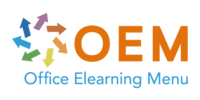Java - Java SE 11 Development - J2EE - Java Certified Associate - Java 7 - Java 8 - Programmeren (algemeen) - Functioneel programmeren - Programmeren voor beginners
Verrijk uw carrière met OEM’s
ICT-Trainingen
Beoordeeld met een 9,0 – een van de best gewaardeerde ICT-opleiders
van Nederland.
Waarom OEM?
- Meer dan 20 jaar ervaring in ICT-trainingen
- Ruim 1000 cursussen van 200 topmerken
- Gecertificeerde docenten & bekroonde e-learning
- Officiële partner van Microsoft, EC-Council, Certiport en Pearson VUE
- Flexibele leervormen: klassikaal, online, e-learning of blended
Start vandaag nog en ontwikkel uzelf of uw team met een training die écht resultaat oplevert.
Let op: bij het aanvragen van informatie vragen wij om een telefoonnummer, zodat wij u snel en persoonlijk kunnen adviseren.
Java SE 11 Development.
Order this amazing, award-winning Java SE 11 Development e-learning course online, 1 year 24/7 access to extensive interactive videos, speeches, hands-on tasks and progress monitoring. After the course you will receive a certificate of attendance.
Cursusinhoud
Java SE 11: Introduction to Java SE and the NetBeans IDE
Course: 53 Minutes
- Introduction to Computer Programs
- Introduction to the Java Language
- Verifying your Java Development Environment
- Running a Java Program
- Java Classes and Program Structure
- Introduction to the NetBeans IDE
- Creating a Java Project and Class in NetBeans
- Adding Packages to Java Projects in NetBeans
- Writing a Main Method in a Ja…
Er zijn nog geen veelgestelde vragen over dit product. Als je een vraag hebt, neem dan contact op met onze klantenservice.
Verrijk uw carrière met OEM’s
ICT-Trainingen
Beoordeeld met een 9,0 – een van de best gewaardeerde ICT-opleiders
van Nederland.
Waarom OEM?
- Meer dan 20 jaar ervaring in ICT-trainingen
- Ruim 1000 cursussen van 200 topmerken
- Gecertificeerde docenten & bekroonde e-learning
- Officiële partner van Microsoft, EC-Council, Certiport en Pearson VUE
- Flexibele leervormen: klassikaal, online, e-learning of blended
Start vandaag nog en ontwikkel uzelf of uw team met een training die écht resultaat oplevert.
Let op: bij het aanvragen van informatie vragen wij om een telefoonnummer, zodat wij u snel en persoonlijk kunnen adviseren.
Java SE 11 Development.
Order this amazing, award-winning Java SE 11 Development e-learning course online, 1 year 24/7 access to extensive interactive videos, speeches, hands-on tasks and progress monitoring. After the course you will receive a certificate of attendance.
Cursusinhoud
Java SE 11: Introduction to Java SE and the NetBeans IDE
Course: 53 Minutes
- Introduction to Computer Programs
- Introduction to the Java Language
- Verifying your Java Development Environment
- Running a Java Program
- Java Classes and Program Structure
- Introduction to the NetBeans IDE
- Creating a Java Project and Class in NetBeans
- Adding Packages to Java Projects in NetBeans
- Writing a Main Method in a Java Program
- Program Output
- Recognizing Syntax Errors in NetBeans
- Exercise: Creating Java Programs
Java SE 11: Variables and Operators
Course: 53 Minutes
- Introduction to Variables
- Using Variables
- Initializing String Variables
- Concatenating Strings
- Using indexOf and substring
- Initializing Integer and Floating Point Variables
- Using Standard Mathematical Operators
- Exploring Operator Precedence Rules
- Setting Precedence Using Parentheses
- Assignment and Concatenation of Numbers and Strings
- Exercise: Concatenating Variables
Java SE 11: Expressions, Arrays, and Loops
Course: 44 Minutes
- Introduction to Branching and Boolean Expressions
- Using Boolean Operators
- Creating if/else Statements
- Creating Nested if/else Statements
- Introduction to Arrays
- Initializing Arrays
- Accessing Array Elements
- Introduction to Loops
- Creating for Loops
- Using break and continue in Loops
- Exercise: Creating Arrays, Branches, and Loops
Java SE 11: Objects & Classes
Course: 56 Minutes
- Introduction to Objects
- Defining Object Properties
- Instantiating Objects
- Describing Object References
- References to Different Objects
- References and Objects in Memory
- Two References for One Object
- Describing Arrays Objects in Memory
- Describing Constructors and Methods
- Implementing Constructors
- Method Parameters
- Method Return Types
- Method Overloading
- Variable Scope
- Exercise: Creating Overloaded Methods
Java SE 11: Encapsulation
Course: 53 Minutes
- Introduction to Static Members
- Creating and Accessing Static Members
- Exploring Constants
- Promoting and Casting Variables
- Converting Data Values
- Introduction to Access Control
- Using Public and Private Modifiers
- Encapsulation
- Using Setter Methods with Checking
- Overloading Constructors
- Passing an Object Reference
- Passing by Value
- Exercise: Data Conversion in a Setter Method
Java SE 11: Strings and Primitive Data Types
Course: 49 Minutes
- Testing String Equality
- Comparing Strings Lexicographically
- Introduction to Mutable Strings
- Using String Builder to Concatenate Strings
- Splitting Strings
- Iterating Over Words in a String
- Performing a String Replace
- Primitive Data Types
- Using the Modulus Operator
- Using Combined Assignment Operators
- Exercise: Concatenate a String of Numbers
Java SE 11: JDK Objects and Nested Loops
Course: 44 Minutes
- Using the JDK API Documentation
- Creating a LocalDateTime Object
- Using Calendars
- Printing Dates
- Converting Between Date Formats
- Parsing the args Array of the Main Method
- Using a while Loop
- Using a do/while Loop
- Using a Standard for Loop
- Exercise: Format Date Input
Java SE 11: Flow Control & Debugging
Course: 43 Minutes
- Using Ternary Statements
- Chaining if/else Statements
- Using a Switch Statement
- Using Two Dimensional Arrays
- Using Enumerated Types
- Using the Eclipse Debugger
- Setting Breakpoints and Stepping Through Code
- Debugging Variables
- Exercise: Debug an if/else Construct
Java SE 11: Inheritance, Polymorphism, and Abstraction
Course: 42 Minutes
- Java Class Hierarchy and Inheritance
- Creating Subclasses
- Overriding Methods in the Superclass
- Using the super Keyword
- Polymorphism
- Casting Superclass References
- Using the instanceof Operator
- Contrasting Abstract and Non-Abstract Classes
- Extending an Abstract Class
- Exercise: Overriding Methods
Java SE 11: Inheritance, Lists, Inference, and Lambda Expressions
Course: 1 Hour, 2 Minutes
- Overriding the toString Method
- The Multiple Inheritance Dilemma
- Implementing a Class Interface
- Interface Reference Casting
- Introduction to ArrayList
- Using an ArrayList to Store Objects
- Array Concatenation
- Converting an Array to an ArrayList
- Using the Stack
- Type Inference Using var
- Lambda Expressions and Predicates
- Exercise: Displaying the Contents of a List
Java SE 11: Exception Handling
Course: 59 Minutes
- Handling Unexpected Events
- Throwable Classes: Error
- Throwable Classes: RuntimeException
- Uncaught Exceptions and the Call Stack
- Using try/catch to Handle Exceptions
- Explicit Exceptions in NetBeans
- Catching Multiple Exceptions
- Exception in the Java API Documentation
- Working with a Checked Exception
- Exceptions Best Practices
- Propagating Exceptions
- Using Finally
- Exercise: Catching Exceptions
Java SE 11: Modular Design
Course: 43 Minutes
- Deploying an Application as a JAR File
- Creating a JAR File for Deployment
- Running a JAR File from the Command Line
- Client/Server Two and Three Tier Architecture
- Java Modular Design Principles
- Modular Development
- JAR Files and Distribution Issues
- Accessibility Between Classes
- Creating a Modular Application
- Transitive Module Directives
- Compiling and Running a Modular Application
- Modular JDK
- Exercise: Creating and Running a Modular Application
Java SE 11: JShell
Course: 41 Minutes
- Introduction to the JShell
- Launching JShell
- Using JShell Scratch and Traditional Variables
- Creating JShell Snippets
- Using the list, edit, and drop JShell Commands
- Using the save and open JShell Commands
- Using the vars, method, types, and imports Commands
- Enhancing the IDE with JShell
- Using JShell in NetBeans
- Exercise: Creating a JShell Snippet
Specificaties
Taal: Engels
Kwalificaties van de Instructeur:
Gecertificeerd
Cursusformaat en Lengte: Lesvideo's met
ondertiteling, interactieve elementen en opdrachten en testen
MeasureUp Examensimulatie: Ingebrepen
Online Virtuele labs: Ontvang 12 maanden toegang
tot virtuele labs die overeenkomen met de traditionele
cursusconfiguratie. Actief voor 365 dagen na activering,
beschikbaarheid varieert per Training.
Tips & Tricks: Inbegrepen
Examen Quiz: Inbegrepen
Volledige training voor het officiële Examen:
Ja
Lesduur: 10:42 uur
Voortgangsbewaking: Ja
Toegang tot Materiaal: 365 dagen
Technische Vereisten: Computer of mobiel apparaat,
Stabiele internetverbindingen Webbrowserzoals Chrome, Firefox,
Safari of Edge.
Support of Ondersteuning: Helpdesk en online
kennisbank 24/7
Certificering: Certificaat van deelname in PDF
formaat
Prijs en Kosten: Cursusprijs zonder extra
kosten
Annuleringsbeleid en Geld-Terug-Garantie: Wij
beoordelen dit per situatie
Award Winning E-learning: Ja
Tip! Zorg voor een rustige leeromgeving, tijd
en motivatie, audioapparatuur zoals een koptelefoon of luidsprekers
voor audio, accountinformatie zoals inloggegevens voor toegang tot
het e-learning platform.
Er zijn nog geen veelgestelde vragen over dit product. Als je een vraag hebt, neem dan contact op met onze klantenservice.