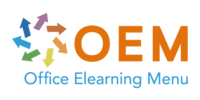Excel - Excel 2016 Basic Advanced Expert - Excel voor Financials, Draaitabellen in Excel, Excel Draaitabellen, Excel basis / voor beginners, Data Analyse Excel, Draaitabellen
Verrijk uw carrière met OEM’s
ICT-Trainingen
Beoordeeld met een 9,0 – een van de best gewaardeerde ICT-opleiders
van Nederland.
Waarom OEM?
- Meer dan 20 jaar ervaring in ICT-trainingen
- Ruim 1000 cursussen van 200 topmerken
- Gecertificeerde docenten & bekroonde e-learning
- Officiële partner van Microsoft, EC-Council, Certiport en Pearson VUE
- Flexibele leervormen: klassikaal, online, e-learning of blended
Start vandaag nog en ontwikkel uzelf of uw team met een training die écht resultaat oplevert.
Let op: bij het aanvragen van informatie vragen wij om een telefoonnummer, zodat wij u snel en persoonlijk kunnen adviseren.
Excel 2016 Course E-learning Beginner, Intermediate & Expert
Elearning Excel 2016 course online. An extraordinary e-learning methodology in a virtual office application. Practice 365 days at your own pace and in your own order (after activation). Varied, interactive multimedia lessons with video, audio and subtitles. Practical exercises with real-time analysis of the actions and results of the student. Exam preparation for Microsoft Office Specialist (MOS). E-learning developed by professional lecturers with more than 27 years of experience.
Publisher: Microsoft Gold Certified Partner.
On our learning portal you will receive a certificate of participation with a success rate of at least 7…
Er zijn nog geen veelgestelde vragen over dit product. Als je een vraag hebt, neem dan contact op met onze klantenservice.
Verrijk uw carrière met OEM’s
ICT-Trainingen
Beoordeeld met een 9,0 – een van de best gewaardeerde ICT-opleiders
van Nederland.
Waarom OEM?
- Meer dan 20 jaar ervaring in ICT-trainingen
- Ruim 1000 cursussen van 200 topmerken
- Gecertificeerde docenten & bekroonde e-learning
- Officiële partner van Microsoft, EC-Council, Certiport en Pearson VUE
- Flexibele leervormen: klassikaal, online, e-learning of blended
Start vandaag nog en ontwikkel uzelf of uw team met een training die écht resultaat oplevert.
Let op: bij het aanvragen van informatie vragen wij om een telefoonnummer, zodat wij u snel en persoonlijk kunnen adviseren.
Excel 2016 Course E-learning Beginner, Intermediate & Expert
Elearning Excel 2016 course online. An extraordinary e-learning methodology in a virtual office application. Practice 365 days at your own pace and in your own order (after activation). Varied, interactive multimedia lessons with video, audio and subtitles. Practical exercises with real-time analysis of the actions and results of the student. Exam preparation for Microsoft Office Specialist (MOS). E-learning developed by professional lecturers with more than 27 years of experience.
Publisher: Microsoft Gold Certified Partner.
On our learning portal you will receive a certificate of participation with a success rate of at least 70%. Integration capability in LMS or ELO Platform (AICC, SCORM).
Content: Excel 2016 E-learning Course Beginner
- You need to know: About your spreadsheet application
- Opening a workbook
- Overview of the environment
- Moving around a workbook
- You need to know: Text made easy
- Entering data
- You need to know: Selecting, copying, moving
- Selecting and deleting cells
- Undoing and redoing an action
- Column width/row height
- You need to know: Saving files
- Saving a workbook
- Modifying the contents of a cell
- Creating a new workbook
- Entering a calculation formula
- Calculating a sum and other basic functions
- Calculating a percentage
- Reproducing data in adjacent cells
- Simple numerical formats
- Applying a theme
- You need to know: Formatting characters
- Formatting characters
- Character font and size
- Aligning cell content
- Cell colour
- Cell borders
- Page layout
- Print preview and printing
- Page breaks
- Print areas
- You need to know: Headers and footers
- Headers and footers
- Using Microsoft Excel Help
- Checking spelling
- Find and replace
- Zoom
- Inserting/deleting rows columns and cells
- Moving cells
- Copying to non-adjacent cells
- Copying cell format quickly
- Merging cells
- Orientation of cell content
- Cell styles
- Sorting data
- Sheet name, tab colour
- Inserting and deleting sheets, sheet background
- Moving, copying, hiding sheets
- Splitting the window, freeze a column/row
- Repeating rows/columns on printed pages
- Hiding elements of a sheet
- Summarising data with an outline
Content: Excel 2016 E-learning Course Intermediate
- Displaying several lines of data in one cell
- Absolute reference in a formula
- Copying values, copying with a link
- You need to know: Calculating with functions
- Control date, date formats
- Simple conditions
- Custom formats
- Applying a conditional format
- Managing conditional formats
- Naming a range of cells
- Validation rules
- Multiple cell ranges and calculations in functions
- You need to know: Charts
- Creating and positioning a chart
- Managing a chart
- Selecting items in a chart
- Adding and removing items
- Formatting chart items
- Modifying a chart's text items
- Legend and plot area
- Printing and page layout of a chart
- Modifying data labels
- Data series and chart axes
- Managing series
- Chart type options
- Managing chart templates
- Creating a sparkline
- Managing sparklines
- Creating a drawing object
- Selecting and deleting objects
- Copying and moving objects
- Resizing a drawing object
- Modifying a text box
- Modifying a drawing
- Formatting drawing objects
- Inserting a picture
- Managing pictures
- Rotating and aligning objects
- Stacking and grouping objects
- Subtotal rows
- Creating and managing a table
- Presenting and sorting data in a table
- Automatic calculations in a table
- Automatic filtering
- Custom filters
- Blank cells and duplicates
- You need to know: Advanced filtering with a criteria range
- Criteria ranges
- Copying rows filtered using a criteria range
- Statistics with a criteria range
- You need to know: Flash Fill
- You need to know: Pivot tables and pivot charts
- Creating a pivot table
- Modifying a pivot table
- Selecting
- Defining the layout and the presentation of a pivot table
- Filtering and searching for data in a pivot table
- Pivot charts
Content: Excel 2016 E-learning Course Expert
- Converting data
- Creating a data series
- Custom views
- Attaching a comment to a cell
- Detecting errors
- Evaluating formulas
- The Watch Window
- Lookup functions
- Text functions
- Time calculations
- Date calculations
- Condition with AND
- Nested conditions
- Conditional functions
- Array formulas
- Calculating with copied values
- Consolidation
- Financial functions
- Double entry data table
- Goal seek
- The Solver
- Managing scenarios
- Hyperlinks
- Creating and customising a theme
- You need to know: Styles and templates
- Creating and working with templates
- Modifying and deleting templates
- You need to know: Exporting data
- Diffusing Excel data: PDF
- Converting Excel files
- Importing data
- Updating and managing imported data
- Workbook properties
- Protecting workbooks
- Protecting specific cells
- Sharing a workbook
- Tracking changes in a workbook
- Merging workbooks
- Finalising a workbook
- Digital signatures
- Creating a form
- Protecting and using a form
- Macros
- Versions and recovery of files
- You need to know: Customising the ribbon
- You need to know: The SharePoint site
- You need to know: Office Online and Office 365
- You need to know: Best practice with a spreadsheet application
- You need to know: Sharing a workbook
Er zijn nog geen veelgestelde vragen over dit product. Als je een vraag hebt, neem dan contact op met onze klantenservice.