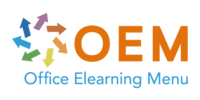Analyzing Big Data with Microsoft R - R - Software Development / Ontwikkeling - Programmeren (algemeen) - Data Science - Data science met R - Functioneel programmeren
Verrijk uw carrière met OEM’s
ICT-Trainingen
Beoordeeld met een 9,0 – een van de best gewaardeerde ICT-opleiders
van Nederland.
Waarom OEM?
- Meer dan 20 jaar ervaring in ICT-trainingen
- Ruim 1000 cursussen van 200 topmerken
- Gecertificeerde docenten & bekroonde e-learning
- Officiële partner van Microsoft, EC-Council, Certiport en Pearson VUE
- Flexibele leervormen: klassikaal, online, e-learning of blended
Start vandaag nog en ontwikkel uzelf of uw team met een training die écht resultaat oplevert.
Let op: bij het aanvragen van informatie vragen wij om een telefoonnummer, zodat wij u snel en persoonlijk kunnen adviseren.
Analyzing Big Data with Microsoft R.
Bestel deze unieke Elearning cursus Fundamentals of Microsoft R online, 1 jaar 24/ 7 toegang tot rijke interactieve video’s, spraak, voortgangsbewaking door rapportages en testen per hoofdstuk om de kennis direct te toetsen.
De open-source programmeertaal R is al lange tijd populair voor gegevensverwerking en statistische analyse. R heeft een beknopte programmeertaal en een uitgebreide repository van bibliotheken van derden voor het uitvoeren van allerlei soorten analyses. Microsoft R is een verzameling pakketten, tolken en infrastructuur voor het ontwikkelen en implementeren van op R gebaseerde oplossingen voor machine learning en datawetenschap. Met …
Er zijn nog geen veelgestelde vragen over dit product. Als je een vraag hebt, neem dan contact op met onze klantenservice.
Verrijk uw carrière met OEM’s
ICT-Trainingen
Beoordeeld met een 9,0 – een van de best gewaardeerde ICT-opleiders
van Nederland.
Waarom OEM?
- Meer dan 20 jaar ervaring in ICT-trainingen
- Ruim 1000 cursussen van 200 topmerken
- Gecertificeerde docenten & bekroonde e-learning
- Officiële partner van Microsoft, EC-Council, Certiport en Pearson VUE
- Flexibele leervormen: klassikaal, online, e-learning of blended
Start vandaag nog en ontwikkel uzelf of uw team met een training die écht resultaat oplevert.
Let op: bij het aanvragen van informatie vragen wij om een telefoonnummer, zodat wij u snel en persoonlijk kunnen adviseren.
Analyzing Big Data with Microsoft R.
Bestel deze unieke Elearning cursus Fundamentals of Microsoft R online, 1 jaar 24/ 7 toegang tot rijke interactieve video’s, spraak, voortgangsbewaking door rapportages en testen per hoofdstuk om de kennis direct te toetsen.
De open-source programmeertaal R is al lange tijd populair voor gegevensverwerking en statistische analyse. R heeft een beknopte programmeertaal en een uitgebreide repository van bibliotheken van derden voor het uitvoeren van allerlei soorten analyses. Microsoft R is een verzameling pakketten, tolken en infrastructuur voor het ontwikkelen en implementeren van op R gebaseerde oplossingen voor machine learning en datawetenschap. Met Microsoft R kunnen grote datasets worden verwerkt zonder ze allemaal tegelijk in het geheugen te hoeven laden. Dit pad introduceert Microsoft R, sleutelfuncties en hun toepassing op beginners- tot gemiddeld niveau waar datawetenschappers, analisten en statistici in alle organisaties van kunnen profiteren. De training geeft een beschrijving van de belangrijkste concepten en demonstraties.
Cursusinhoud
Introduction to Microsoft R
Course: 42 Minutes
- Course Introduction
- Overview of R
- Overview of Microsoft R
- Microsoft R Products
- Introduction to Microsoft R Client
- Installing Microsoft R Client
- Integrated Development Environments (IDEs) for R
- Microsoft R Interface
- R Studio Interface
- Visual Studio for R Interface
Practice: Features of Microsoft R
Course: 2 Minutes
- Exercise: Key Features of Microsoft R
Microsoft Machine Learning (ML) Server
Course: 32 Minutes
- Overview of Microsoft Machine Learning Server
- Microsoft ML Server Components
- Operationalize Analytics
- Operationalize Analytics Using Microsoft ML Server
- Supported Platforms for Microsoft ML Server
- Microsoft ML Server in the Cloud
- Compute Context
Practice: Microsoft R Server
Course: 2 Minutes
- Exercise: List Components of Microsoft R Server
Microsoft R Packages and Functions
Course: 43 Minutes
- Course Introduction
- Introduction to R Packages
- Introduction to Microsoft R Packages
- Introduction to RevoScaleR
- RevoScaleR Data Analysis Functions
- RevoScaleR Utility and Compute Functions
- Microsoft R vs. R Functions
- Introduction to MicrosoftML
- Introduction to mrsdeploy
- Introduction to olapR
- Introduction to sqlrutils
Practice: R Packages
Course: 2 Minutes
- Exercise: Features of the RevoScaleR Package
R Data Structures and Types
Course: 21 Minutes
- Introduction to the R Language
- R Objects and Attributes
- Vectors and Factors
- Matrices and Arrays
- Data Frames and Lists
Practice: R Data Structures and Types
Course: 2 Minutes
- Exercise: R Data Frames vs. Matrices
The R Language
Course: 51 Minutes
- Course Introduction
- An Overview of The R Language
- R Functions
- Operators
- Expressions
- Control Structures
- Loops
- Subsetting Vectors and Lists
- Subsetting Matrices and Data Frames
- Subsetting Operators
- Dates and Times
- Debugging R Functions
Practice: Using the R Language
Course: 1 Minute
- Exercise: Control Structures in R
Processing Big Data
Course: 44 Minutes
- Introduction to Big Data
- Big Data Analytics
- Applications of Big Data Analytics
- Microsoft R and Big Data Analytics
- Considerations for Big Data Analysis
- Creating an XDF File
- Splitting an XDF into Multiple Files
- Chunking Algorithms
Practice: Big Data Processing
Course: 2 Minutes
- Exercise: FeaturizeText
Loading Big Data into Microsoft R
Course: 41 Minutes
- Course Introduction
- Importing Data in Microsoft R
- rxImport Function
- Importing Text Data
- Importing Multiple Files
- Importing SAS and SPSS Data
- Importing SQL Server Data
- Importing HDFS Data
- Importing ODBC Data
Practice: Loading Data into Microsoft R
Course: 2 Minutes
- Exercise: Import Text Data into Microsoft R
Data Manipulation
Course: 23 Minutes
- Introduction to Data Manipulation
- Sorting Data
- Merging Data
- Subsetting Data
Practice: Data Manipulation
Course: 2 Minutes
- Exercise: Sort and Merge Functions
Modifying and Transforming Data
Course: 20 Minutes
- Course Introduction
- Data Transformation
- Modifying Data
- Creating a Variable
- Converting Data Types
Practice: Data Modification
Course: 1 Minute
- Exercise: Using Data Modification
Predictive Analytics
Course: 33 Minutes
- Using Predictive Analytics
- Predictive Analytics Applications
- Predictive Models
- Introduction to Machine Learning
- Supervised and Unsupervised Learning
- Machine Learning Techniques
- Process of Developing Predictive Models
Practice: Predictive Data Analysis
Course: 2 Minutes
- Exercise: Analyzing and Classifying Data
Summarizing Data
Course: 35 Minutes
- Course Introduction
- Introduction to Data Summarization
- Summarizing Qualitative Data
- Summarizing Quantitative Data
- Summarizing Bivariate Relationships
- rxCrossTabs Function
- rxCube Function
- rxSummary Function
- rxQuantile Function
Practice: Data Summarization
Course: 2 Minutes
- Exercise: Using Summary Statistics Functions
Data Visualization
Course: 18 Minutes
- Introduction to Data Visualization
- Data Visualization with R
- rxHistograms
- rxLinePlots
Practice: Visualizing Data
Course: 1 Minute
- Exercise: Using Data Visualisation Functions
Linear and Nonlinear Regression Analysis
Course: 31 Minutes
- Course Introduction
- Introduction to Linear Regression
- Linear Model Accuracy Measurement
- Microsoft R and Linear Regression
- Linear Regression Interpretation
- Nonlinear Regression
Practice: Linear Regression
Course: 2 Minutes
- Exercise: Linear Regression Functions
Logistic Regression Analysis
Course: 25 Minutes
- Introduction to Logistic Regression
- Logistic Model Accuracy Measurement
- Logistic Regression Interpretation
- Microsoft R and Logistic Regression
Practice: Logistic Regression
Course: 1 Minute
- Exercise: Logistic Regression Functions
Decision Tree Analysis
Course: 31 Minutes
- Course Introduction
- Introduction to Classification Algorithms
- Microsoft R's Classification Algorithms
- Naive Bayes Classifier
- Support Vector Machines
- rxOneClassSvm
Practice: Decision Trees
Course: 1 Minute
- Exercise: One-class Support Vector Machine
- Classification Analysis
Course: 26 Minutes
- Regression Trees
- Classification Trees
- rxDTree
- Visualizing Decision Trees
Practice: Using Classification Analysis
Course: 2 Minutes
- Exercise: rxDTree Function
Clustering Analysis
Course: 20 Minutes
- Course Introduction
- Unsupervised Learning
- Introduction to Clustering Analysis
- K-means Clustering
- rxKmeans
Practice: Using Clustering Analysis
Course: 1 Minute
- Exercise: rxKmeans Function
Ensemble Learning
Course: 41 Minutes
- What Is Ensemble Learning?
- rxEnsemble
- Random Forest
- Decision Forest
- rxFastTrees
- rxBTrees
- Neural Networks
Practice: Ensemble Learning Algorithms
Course: 1 Minute
- Exercise: Model Ensembles Metrics
Specificaties
Taal: Engels
Kwalificaties van de
Instructeur: Gecertificeerd
Cursusformaat en Lengte: Lesvideo's met
ondertiteling, interactieve elementen en opdrachten en testen
Lesduur: 10:05 uur
Voortgangsbewaking: Ja
Toegang tot Materiaal: 365 dagen
Technische Vereisten: Computer of mobiel
apparaat, Stabiele internetverbindingen Webbrowserzoals Chrome,
Firefox, Safari of Edge.
Support of Ondersteuning: Helpdesk en online
kennisbank 24/7
Certificering: Certificaat van deelname in
PDF formaat
Prijs en Kosten: Cursusprijs zonder extra
kosten
Annuleringsbeleid en Geld-Terug-Garantie: Wij
beoordelen dit per situatie
Award Winning E-learning: Ja
Tip! Zorg voor een rustige leeromgeving, tijd
en motivatie, audioapparatuur zoals een koptelefoon of luidsprekers
voor audio, accountinformatie zoals inloggegevens voor toegang tot
het e-learning platform.
Er zijn nog geen veelgestelde vragen over dit product. Als je een vraag hebt, neem dan contact op met onze klantenservice.